Excel Functions That Saved My Work Life: A Non-Boring Guide

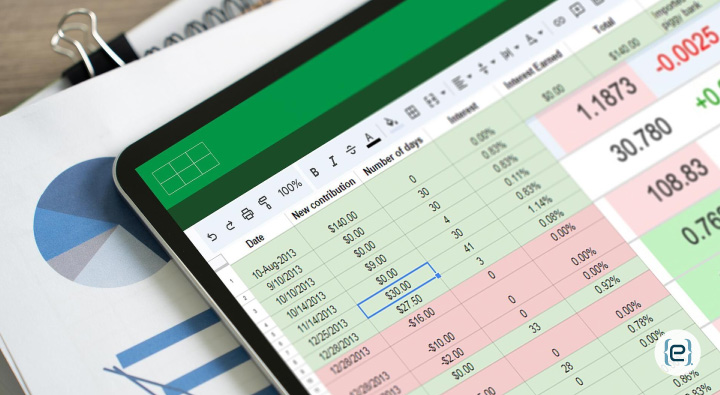
Let’s set the scene: You’re at your desk, a monstrous spreadsheet looming in front of you, and your boss wants it analyzed by tomorrow. Panic sets in, but then you remember—Excel isn’t just a digital grid. With the right functions, it’s your secret weapon for working smarter, not harder. Here’s how a handful of Excel tools turned me from spreadsheet rookie to the office’s go-to Excel wizard—and how they can do the same for you.
VLOOKUP: The Gateway Function
My first real Excel “aha!” moment was with VLOOKUP. I was manually matching 500 customer names with their orders—until a colleague intervened and introduced me to VLOOKUP. Suddenly, what took hours was done in minutes. I’ve since paid it forward, saving interns from the copy-paste grind with a quick VLOOKUP demo (and a friendly warning about referencing the right column—matching phone numbers to the wrong people is always a fun surprise).
If you want to take your lookup skills to the next level, check out Microsoft Copilot in Excel for AI-powered suggestions and automation.
IF Statements: Because Life’s Complicated
Need to grade hundreds of test scores or categorize sales by region? IF statements are your friend. They turn hours of manual checking into a five-minute job. Nested IFs can get messy (debugging at midnight is a rite of passage), but they’re indispensable for handling complex logic. Just remember: keep it simple where you can, and always double-check those greater-than and less-than signs!
SUMIFS: Counting with Attitude
When you’re wrangling sales data, SUMIFS is a game changer. Want totals for just one region, product, or sales rep? SUMIFS does it all—no more manual adding. Just be sure you’re summing the correct column, or you might accidentally report millions instead of thousands (ask me how I know).
For advanced reporting, Microsoft 365 support can help you streamline your spreadsheet workflows even further.
INDEX/MATCH: The Power Couple
Graduating from VLOOKUP to INDEX/MATCH felt like switching from a flip phone to a smartphone—more powerful, a bit more complex, but worth every minute. INDEX/MATCH lets you look up data in any direction, not just left-to-right, making it a must-have for advanced Excel users.
Pivot Tables: The Secret Weapon
Okay, pivot tables aren’t technically a function, but they’re too powerful to ignore. The first time I created one, it felt like magic—until I grouped all the data by seconds instead of months. Still, pivot tables are essential for summarizing and analyzing large data sets quickly.
Want to learn how to leverage collaboration tools alongside your Excel skills? Explore collaborative tools in Microsoft 365 for more productivity tips.
CONCATENATE and Text Functions: The Text Wizards
Ever had to copy and paste names and addresses into emails, one by one? CONCATENATE and its modern cousin, TEXTJOIN, are lifesavers. Combine names, addresses, or any text with ease—just mind your separators, or you’ll end up with a jumble of data.
- LEFT, RIGHT, MID: Perfect for extracting zip codes or splitting up data from a single cell. Practice on a copy to avoid accidental data loss.
- PROPER, UPPER, LOWER: Instantly fix inconsistent capitalization—though a heads-up to colleagues about text changes is always wise.
COUNTIFS and AVERAGEIFS: For the Detail-Obsessed
When tracking performance across multiple criteria, COUNTIFS and AVERAGEIFS shine. Whether you’re counting sales by region and product or calculating average transaction values for specific days, these functions make it effortless. Just double-check your criteria spelling—one typo can throw off your entire report.
IFERROR: The Face Saver
Nothing ruins a spreadsheet like a sea of #N/A errors. IFERROR cleans up your data and keeps your reports looking professional. But use it wisely—it can also hide real issues, like dividing by zero. Always investigate unexpected results before masking them!
Final Thoughts: Becoming Your Office Excel Wizard
Excel functions are like power tools: intimidating at first, but indispensable once you get comfortable. Here’s our advice for your journey:
- Start with basics like VLOOKUP and IF before tackling INDEX/MATCH or deep nesting.
- Always work on a copy of your data—trust us, you’ll thank yourself later.
- Don’t be afraid to Google or ask for help. Even seasoned Excel users double-check their formulas.
- Test your formulas on a small sample before rolling them out to your full data set.
Want to take your Excel and productivity skills to the next level? Contact eMazzanti today to see how we can help your team work smarter, not harder, with expert IT support and tailored solutions for your business.
Recent Posts
Server Simplified
At eMazzanti Technologies, we recognize that stable, effective, and expandable servers are essential to the seamless operation of enterprises. For this reason, we collaborate with Hewlett Packard Enterprise (HPE) to offer our clients the best server solutions possible, customized to meet their unique requirements. HPE servers provide the performance and flexibility required for small and big businesses to manage data, support apps, and manage workloads with ease. Customers may choose the best HPE servers for their organization with the assistance of our team of specialists. We take the time to comprehend the particular needs of every client, including those related to processing speed, storage capacity, and security features. Whether our clients require a general-purpose ProLiant server or a…
How to Make Your AI Copy Sound Authentic: Writing Like a Human, Not a Machine
AI writing tools have become popular for creating content quickly. But many readers can spot…
Data Analytics for Old-School Business Owners: Turning Dusty Ledgers into Gold Mines
Data analytics is changing the game for businesses of all types, including old-school industries that…
Windows Snipping Tool Tips and Tricks: Mastering the Art of Screen Capture
The Windows snipping tool is an extremely convenient utility for capturing screenshots quickly. It serves…
Harry Potter with a Lightsaber: A Wizard’s Guide to Space Magic
What if Harry Potter swapped his wand for a lightsaber? Explore the hilarious and chaotic…
Cold Bot Attacks
Automation and artificial intelligence have transformed our digital lives and delivered immense convenience but also…


