Mastering Task Management with Microsoft Planner

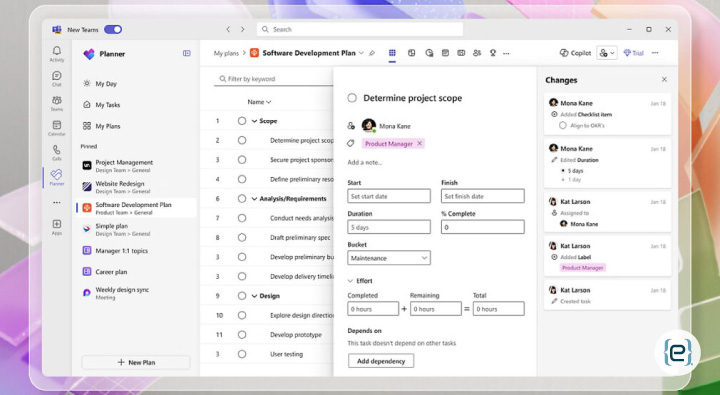
What is Microsoft Planner?
In today’s fast-paced business world, managing intricate projects and fostering effective collaboration are critical. Microsoft Planner provides an intuitive platform for organizing work, creating plans, assigning tasks, and collaborating with teams.This tool integrates seamlessly with the Microsoft 365 ecosystem, offering a streamlined way to manage workloads across projects or departments.
Microsoft Planner is a task management tool included in the Office 365 plan. It features a Kanban-style interface, allowing users to arrange tasks on boards, set due dates, and track progress. Unlike similar tools, Planner integrates deeply with Microsoft apps like Outlook, Teams, SharePoint, and OneDrive, making it a powerful choice for businesses within the Microsoft ecosystem.
Microsoft Planner Features
- Task Creation and Assignment: Users can create tasks, assign them to team members, and add due dates, descriptions, checklists, attachments, and labels for organization.
- Visual Kanban Board: Tasks are visually organized on a board within buckets representing their status. Drag and drop tasks between buckets to update their status.
- Teams and Outlook Integration: Planner integrates with Teams for task management and collaboration, syncing with Outlook for notifications and reminders.
- Notifications and Deadlines: Automated reminders keep teams on track with scheduled and ad-hoc assignment changes.
- Docs – File Attachments & Peer Editing: Attach files to tasks and co-author documents using OneDrive or SharePoint.

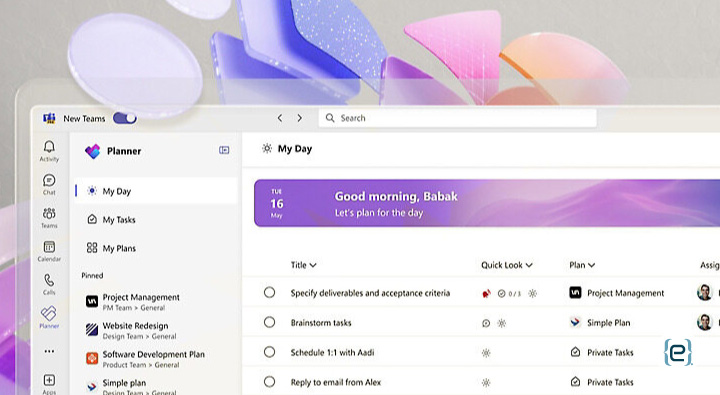
Advantages of Microsoft Planner
- Task Management Made Easier: Planner centralizes task tracking across projects, offering a simple drag-and-drop interface for non-technical teams.
- Advances in Responsibility and Visibility: Planner holds team members accountable by displaying assigned tasks and overall progress on a shared board.
- Enable Remote+Hybrid Work: As remote work becomes standard, Planner, integrated with Microsoft Teams, facilitates engagement across distances.
- Reduces Dependency on Email: By centralizing task management, Planner minimizes the need for email tracking, providing a space for collaborative conversation.
- Scalability for Different Business Needs: From small projects to complex workflows, Planner scales to meet diverse business requirements, integrating with other M365 tools.
How Can You Use Planner?
- Open Microsoft Planner: Access Planner through Teams, the web app, or the mobile app.
- Create a Plan: Start by naming your plan and categorizing tasks by status or team. Add buckets for easier management.
- Add and Assign Tasks: Within each bucket, create tasks, assign them to team members, and set due dates. Add descriptions, checklists, or files for context.
- Track Progress: Monitor task progress by moving tasks between buckets or updating their status. Use charts for an overview of project status.
Harness the power of Microsoft Teams and Planner to streamline your project management. Contact eMazzanti today to learn how we can help you leverage these tools for improved productivity and collaboration.
Recent Posts
Server Simplified
At eMazzanti Technologies, we recognize that stable, effective, and expandable servers are essential to the seamless operation of enterprises. For this reason, we collaborate with Hewlett Packard Enterprise (HPE) to offer our clients the best server solutions possible, customized to meet their unique requirements. HPE servers provide the performance and flexibility required for small and big businesses to manage data, support apps, and manage workloads with ease. Customers may choose the best HPE servers for their organization with the assistance of our team of specialists. We take the time to comprehend the particular needs of every client, including those related to processing speed, storage capacity, and security features. Whether our clients require a general-purpose ProLiant server or a…
How to Make Your AI Copy Sound Authentic: Writing Like a Human, Not a Machine
AI writing tools have become popular for creating content quickly. But many readers can spot…
Data Analytics for Old-School Business Owners: Turning Dusty Ledgers into Gold Mines
Data analytics is changing the game for businesses of all types, including old-school industries that…
Windows Snipping Tool Tips and Tricks: Mastering the Art of Screen Capture
The Windows snipping tool is an extremely convenient utility for capturing screenshots quickly. It serves…
Harry Potter with a Lightsaber: A Wizard’s Guide to Space Magic
What if Harry Potter swapped his wand for a lightsaber? Explore the hilarious and chaotic…
Cold Bot Attacks
Automation and artificial intelligence have transformed our digital lives and delivered immense convenience but also…


