Understanding How to Prevent Memory-Based Attacks

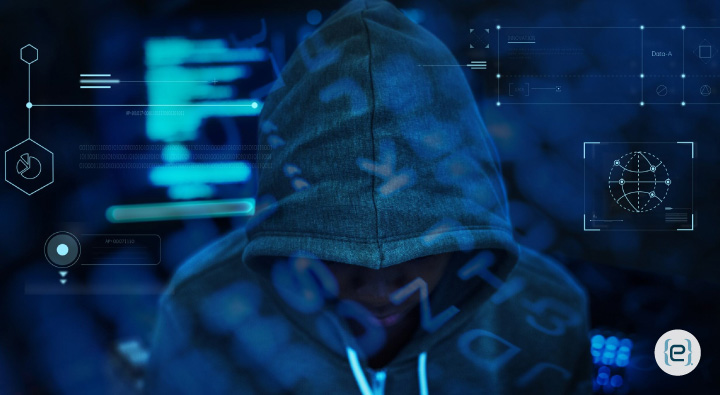
Understanding Memory-Based Attacks
In-memory attacks, also known as memory-based attacks, represent advanced cyber threats where malicious code runs within your system’s RAM. These attacks are particularly dangerous as they can bypass traditional on-disk file-based antivirus signatures. Memory-based attacks can download data to an external location, elevate privileges, and serve as a new entry point for ransomware or other exploits.
How Memory-Based Attacks Work
Unlike traditional malware, memory-based attacks do not leave a lasting mark on your hard disk. Instead, the malware payload runs directly from system memory, often disappearing after a computer reboot. Attackers typically exploit vulnerable software processes or inject malicious code into legitimate applications executed in memory.
- Common Techniques Used:
-
- Code Injection: Attackers inject malicious code into running processes like PowerShell or web browsers.
- Heap Spraying: This technique involves injecting malicious code into various memory sections to exploit application vulnerabilities.
- Buffer Overflow: Attackers overload the memory buffer to execute harmful instructions or crash the system.
- DLL Injection: Trusted process injections and malicious Dynamic Link Libraries (DLLs) are loaded into the memory space of legitimate processes.


Real-World Examples of Memory-Based Attacks
- NotPetya (2017): A significant ransomware attack that spread across networks using fileless techniques, infecting Windows processes’ memory and encrypting important files.
- Cobalt Strike: Originally a penetration testing tool, it has been abused as a command-and-control mechanism in fileless attacks, avoiding detection by using memory injection techniques.
- EternalBlue: Used in the WannaCry ransomware attack, it runs remote code by exploiting memory-related vulnerabilities in the SMB protocol.
Strategies to Prevent Memory-Based Attacks
- Turn on Endpoint Detection and Response (EDR) Solutions: Traditional antivirus software is ineffective against memory-based attacks, as it scans files. EDR tools use behavioral analysis to observe process execution in memory, catching PowerShell misuse or unusual access attempts. Learn more about endpoint management.
- Patching Servers and Software Regularly: Known software vulnerabilities can be entry points for memory-based attacks. Ensuring all applications, operating systems, and firmware are patched with the latest updates significantly reduces entry points for attackers.
- Enforce Application Whitelisting and the Principle of Least Privilege: Prevent potentially harmful code from running by restricting which applications can run. Application whitelisting allows only approved software to run, blocking all else.
- Turn off Useless Tools and Features: Tools like PowerShell, WMI, or Remote Desktop Protocol (RDP) are often used by attackers. Disable or limit these tools, and if necessary, enable logging and monitoring to identify abnormal activity.
- Memory and Network Traffic Monitoring: Employ tools to interpret memory utilization graphs and network activity. In-memory attacks can be invisible to traditional monitoring, but suspicious memory usage spikes or unexpected network requests to known malicious domains can be indicators. Explore security and privacy services for more insights.
- Use Security Features Available in Modern Operating Systems: Memory corruption prevention is built into modern operating systems. For instance, Address Space Layout Randomization (ASLR) randomizes processes in memory, and Data Execution Prevention (DEP) terminates code execution in non-executable memory areas.
- Educate Staff on Social Engineering Attacks: Memory-based attacks often start with phishing emails or malicious links. Training employees to recognize phishing emails and avoid downloading malicious files reduces the risk of initial compromise. Enhance your team’s awareness with phishing awareness training.
Conclusion
Memory-based attacks are stealthy and difficult to detect with traditional security solutions. As attackers improve their tools and techniques, your organization must stay ahead with defenses like EDR tools, application whitelisting, and regular patching. By implementing effective monitoring, constrained access, and keeping your team informed, you can reduce vulnerabilities to memory-related attacks and build a stronger security posture. Defending against these attacks requires vigilance across your organization, from infrastructure to user behavior, ensuring no openings for attackers. Contact eMazzanti today to learn how we can help bolster your security measures and protect your business.
Recent Posts
Server Simplified
At eMazzanti Technologies, we recognize that stable, effective, and expandable servers are essential to the seamless operation of enterprises. For this reason, we collaborate with Hewlett Packard Enterprise (HPE) to offer our clients the best server solutions possible, customized to meet their unique requirements. HPE servers provide the performance and flexibility required for small and big businesses to manage data, support apps, and manage workloads with ease. Customers may choose the best HPE servers for their organization with the assistance of our team of specialists. We take the time to comprehend the particular needs of every client, including those related to processing speed, storage capacity, and security features. Whether our clients require a general-purpose ProLiant server or a…
How to Make Your AI Copy Sound Authentic: Writing Like a Human, Not a Machine
AI writing tools have become popular for creating content quickly. But many readers can spot…
Data Analytics for Old-School Business Owners: Turning Dusty Ledgers into Gold Mines
Data analytics is changing the game for businesses of all types, including old-school industries that…
Windows Snipping Tool Tips and Tricks: Mastering the Art of Screen Capture
The Windows snipping tool is an extremely convenient utility for capturing screenshots quickly. It serves…
Harry Potter with a Lightsaber: A Wizard’s Guide to Space Magic
What if Harry Potter swapped his wand for a lightsaber? Explore the hilarious and chaotic…
Cold Bot Attacks
Automation and artificial intelligence have transformed our digital lives and delivered immense convenience but also…


