What Is Microsoft OneNote?


What Is Microsoft OneNote?
Looking to maximize your multitasking skills? Both Evernote and OneNote are popular choices for keeping track of notes and lists, among other things. In terms of versatility, however, OneNote is the superior option as a one-stop application for managing all types of information.
Features

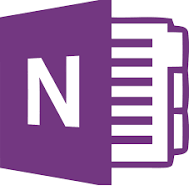
With OneNote, you can type down notes, make lists, create hyperlinks to webpages or external documents, and record audio notes. You can also collect images, screen clippings, multimedia files, and even mouse drawings that can be converted into text – all in a single document. There is no preset structure to a OneNote document – you can input information anywhere and move it to wherever you like on its free-form pages.
You can see for yourself all the different types of data that can be inserted into a page on the Insert tab.
Some of the more popular features in OneNote include:
- Recording audio. You can annotate information easily with voice memos.
- Taking either complete or partial screenshots.
- Stylus support for taking handwritten notes on a tablet. OneNote can then convert your handwriting to text.
- Optical character recognition. This allows you to “copy” text from a web-based image to use as traditional text.
- Immediate data save as it is entered with OneNote. You can also edit this data offline, and then merge it with an existing document when you go online.
Information in a OneNote document is organized by page. These pages are then grouped into sections that can be color-coded or merged with other sections simply by right-clicking the section tab.
The sections are then organized in a notebook. You can keep information in several notebooks – one for work, one for home, and so on. You can save notebooks to your Windows Live account as well.
You can even send a document created with an Office program directly to OneNote. This feature is in Print Options.
Advantages for Businesses
Multi-User Capabilities
You can use OneNote simultaneously with other users as a digital whiteboard for brainstorming during an online meeting. You can also see older versions of a document and recent edits to a document by author on the share tab.
Data Access
OneNote can act as a centralized location for all sorts of data that can be accessed by multiple users. There is also a OneNote web app for users who may need access to OneNote on a computer that doesn’t have Microsoft Office. Users can even access a document with the OneNote mobile web app.
In a fast-paced work environment, it may often be difficult to keep track of even the simplest information. For a quick and easy solution to jot down notes and record voice memos on the fly, look no further than Microsoft OneNote.
To learn more, contact us today.
Recent Posts
Step Up Your Threat Response With Security Copilot
As we move deeper into 2025, you are probably focusing on ways to expand your…
Watch Out for the Cyber Security Menace
As we move deeper into 2025, you are probably focusing on ways to expand your…
The Rise of AI Agents: Simplifying Tasks and Connecting Technologies
Introducing eCare Bot: Your Intelligent IT Support Assistant In today's fast-paced world, the emergence of…
Server Simplified
At eMazzanti Technologies, we recognize that stable, effective, and expandable servers are essential to the seamless operation of enterprises. For this reason, we collaborate with Hewlett Packard Enterprise (HPE) to offer our clients the best server solutions possible, customized to meet their unique requirements. HPE servers provide the performance and flexibility required for small and big businesses to manage data, support apps, and manage workloads with ease. Customers may choose the best HPE servers for their organization with the assistance of our team of specialists. We take the time to comprehend the particular needs of every client, including those related to processing speed, storage capacity, and security features. Whether our clients require a general-purpose ProLiant server or a…
How to Make Your AI Copy Sound Authentic: Writing Like a Human, Not a Machine
AI writing tools have become popular for creating content quickly. But many readers can spot…
Data Analytics for Old-School Business Owners: Turning Dusty Ledgers into Gold Mines
Data analytics is changing the game for businesses of all types, including old-school industries that…


