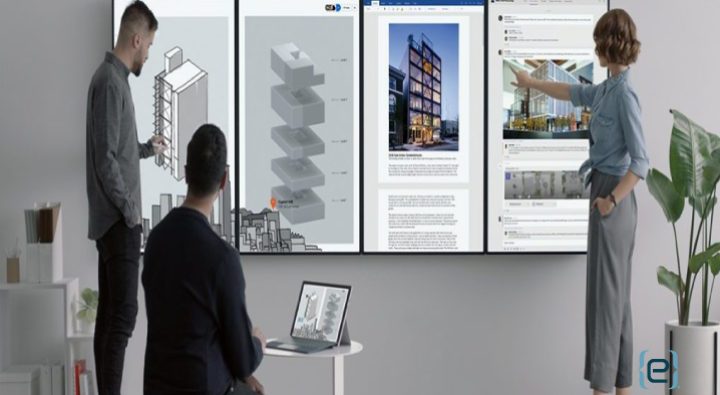Two years ago, Microsoft revolutionized group collaboration with the release of the Surface Hub. This May, the company announced an updated version of its powerful interactive whiteboard. Scheduled for general release in 2019, the Surface Hub 2 offers key enhancements to further advance the way teams work in the office and across the globe.
New Surface Hub 2 Features
Surface Hub 2 was designed from the ground up to be used by teams. It’s sleeker, more agile and more affordable. While details remain somewhat slim, three features are generating a great deal of excitement:
- Multi-user Sign-in — Multiple team members will be able to access and edit the same project simultaneously, just as if they were working side-by-side at an actual whiteboard.
- Dynamic Rotation — The gorgeous 4K+ 50.5” multi-touch display easily rotates between portrait and landscape, thanks to a special circular hinge. Removable 4K webcams rotate with the device.
- Tiling — Users may connect up to four screens in portrait or landscape using simple-to-hang wall mounts. This allows users to form one large display or run a different application on each panel.
In addition, the Surface Hub 2 offers higher resolution and faster processing speed than its predecessor. Team members easily input documents from any Windows 10 PC or from mobile devices running Microsoft Teams. They manipulate documents via touchscreen and write on them with the new marker-like Surface Pen.
Integrated speakers and far field mic arrays allow everyone in the meeting to feel like they are present in the room with the rest of the team. Together, these features make a powerful, cloud-based collaboration tool for creative teams and collaborative meetings.

Brainstorming at Its Best
For instance, nothing sparks creativity like an energetic brainstorming session. Remember the days of filling up a whiteboard with ideas, then taking a photo of the whiteboard before erasing and filling it again?
With Surface Hub 2, users manipulate data around the whiteboard easily, save all the data to the app and expand as much as necessary. While brainstorming in one panel, team members might search for relevant information in a document on an adjacent panel.
Meetings with Mobility
Microsoft’s partnership with Steelcase greatly expands the mobility of the Surface Hub 2. Sleek Steelcase rolling stands allow users to easily move the new thinner, lighter displays around the office and out into factory.
Leave the conference room behind and bring your meeting where the work is. That may mean training workers on the shop floor in the morning and presenting product innovation ideas to the CEO in her office in the afternoon. Take video conferencing and rich, interactive presentations on the go to expand the collaboration possibilities.
Dynamic Editing
Envision a group project with multiple contributors working together to create a presentation. Instead of passing the presentation from one team member to another to input their contributions, pull the entire team into the same virtual room. Each team member signs in with the ability to edit the document simultaneously.
While one collaborator edits text, another inputs graphics, and a third adds in relevant data from a recent market study. Instead of holding a meeting to decide what changes need to be made back in the cubicles, the team can make the edits while the ideas are fresh.
More Affordable
One purpose for the early announcement, according to Microsoft, was to allow businesses to include the Surface Hub 2 in their lengthy budget cycles. While Microsoft has not yet specified a figure, representatives have indicated that “pricing will be in line with similar competitive devices.” This would suggest a more affordable option than the original Hub.
Experience the Surface Hub 2
The May Microsoft Surface Hub 2 announcement offers a tantalizing view of the possibilities for getting people out of their seats to  connect and create regardless of location. While the public has to wait until 2019, an early adopter program will allow select commercial customers and
connect and create regardless of location. While the public has to wait until 2019, an early adopter program will allow select commercial customers and
Microsoft product testers, such as eMazzanti Technologies, to get their hands on the product this year.
This means that eMazzanti can give customers a heads-up on the latest Microsoft technology, like the Surface Hub 2, before it is generally available to customers. Testing and deploying the latest software helps technicians better service their customers with advance knowledge of potential problems.
The Microsoft Inspire conference is coming up July 15-19 in Las Vegas. It offers prospective and active Microsoft partners the opportunity to connect with Microsoft insiders and IT industry experts to gain valuable insights on the new Surface Hub 2, as well as other Microsoft products and programs.