Confused about Microsoft’s generative AI offerings? Deciphering the possibilities can be challenging. For the past year, Microsoft has poured immense resources into developing AI throughout its products and services. And in January 2024, it added Copilot Pro as a “premium Copilot experience.” But do the additional features make the extra price tag worthwhile?
Currently, Copilot comes in multiple flavors. Three of the most common include Copilot, Copilot Pro, and Copilot for Microsoft 365. Copilot Pro, the newcomer to the group, gives users with Microsoft Personal or Microsoft Family subscriptions access to functionality comparable to that available to business users with Copilot for Microsoft 365.
Note: Coders may choose to subscribe instead to one of the GitHub Copilot versions for individuals, business, or enterprise. This post does not examine those options.
Copilot Options at a Glance
| Free Copilot | Copilot Pro | Copilot for Microsoft 365 | |
| Target audience | Individual users | Individual users with Microsoft 365 Personal/Family | Businesses and organizations |
| Availability/cost | Free to everyone | $20/month on top of subscription to Microsoft 365 Personal/Family | $30/month per user on top of Microsoft 365 Business or Enterprise subscription |
| Accessible | Access through dedicated web page, mobile app and Windows | Access through dedicated web page, mobile app, Windows, and Microsoft 365 apps | Seamlessly integrated into the Microsoft 365 suite |
| AI model and data usage | GPT 3.5 (GPT 4 during non-peak times) | Priority access to GPT-4 and GPT-4 Turbo in conjunction with the user’s personal data in the Microsoft 365 environment | Priority access to GPT-4 and GPT-4 Turbo in conjunction with data from the organization’s Microsoft 365 environment |
| Functionality | Basic suggestions and prompts | Word, Excel, PowerPoint, OneNote, Outlook | Wide range of Microsoft 365 apps. |
Explore the Possibilities with Copilot
Microsoft Copilot offers substantial AI capabilities to general users who want to get started with AI and explore its possibilities. This free AI tool provides answers to conversational prompts and queries, making it a versatile and efficient research tool. Unlike ChatGPT and other chatbots, Copilot will list its sources. Users should always double-check the answers Copilot provides.
In addition, Copilot can act as a creative assistant. It will draft articles, emails, or other text based on user prompts. And it allows users to generate up to 15 images per day with some ability to edit images within Designer.
Limitations:
- During peak hours, Copilot will drop down to GPT-3.5 for users of the free version.
- This version does not integrate directly with Microsoft productivity apps. For example, if users generate text, they will need to copy and paste into Microsoft Outlook or Word.
- Users may find the 15 image per day limit too restrictive.
Enhance the AI Experience for Individuals with Copilot Pro
Copilot Pro enhances the AI experience in several ways. First, Pro users will experience faster performance, as well as priority access to GPT-4 and GPT-4 Turbo.
Second, they gain more expansive image creation options with the ability to create up to 100 images per day. Additionally, they gain the ability to resize and regenerate images between landscape and square formats from within the Designer tool.
Most importantly, Copilot Pro integrates with popular Microsoft 365 apps, allowing content creation within the apps. Consequently, in addition to the Copilot Pro subscription, it requires a subscription to Microsoft 365 Personal or Family.
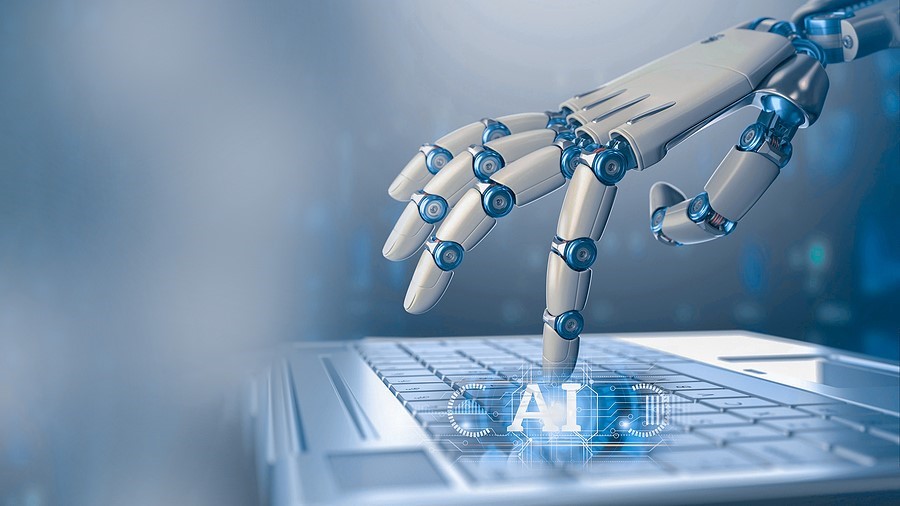
For example, from within Word, users can ask Copilot to draft a sentence, a paragraph, an outline, or even a full article. They can then ask Copilot to make changes to the generated text, perhaps to make it longer or more formal.
Microsoft has promised an additional feature for Copilot that will allow users to create their own custom Copilot GPTs. However, the company has not indicated when that feature will become available to Copilot Pro users.
Copilot for Microsoft 365 Offers Seamless Integration for Business Users
Like Copilot Pro, Copilot for Microsoft 365 integrates tightly with Microsoft 365, but it is geared toward business users. Consequently, it requires one of the following Microsoft 365 subscriptions: Business Standard, Business Premium, E3, or E5.
In addition to the basic Office productivity apps, Copilot for Microsoft 365 accesses data across the organization’s Microsoft 365 environment. For example, it can create meeting summaries from Teams meetings and assist with scheduling a follow-up meeting. Or it can pull customer information from a variety of sources to bring a new sales team member up to speed.
Implementing the Right AI Option for Your Needs
The right AI tool depends on users’ specific needs and the environment they work in. For general use, individual users may find that basic Copilot works just fine. However, for tighter integration with Microsoft 365 and better performance, individuals will want Copilot Pro. And businesses that depend heavily on Microsoft 365 will opt for Copilot for Microsoft 365.
An award-winning Microsoft partner, eMazzanti is poised to help organizations choose and implement the Copilot solutions that best align with business goals and resources.







