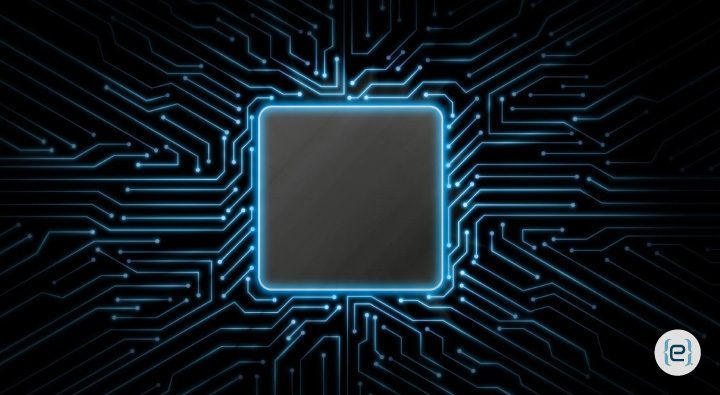Choosing the right processor for your business can feel like decoding a secret language. I remember the first time I had to select CPUs for our company’s workstations—comparing an Intel i7 with an AMD Ryzen 7 left me scratching my head. Years of guiding clients through hardware upgrades have shown me just how important it is to understand the subtle art of processor naming. Let’s break down what I’ve learned so you can avoid costly mistakes and make smarter technology investments.
Cracking the Code: What Processor Names Really Mean
Ever stared at a box labeled “i5-13600K” or “Ryzen 7 7800X” and wondered what all those numbers and letters mean? You’re not alone. Recently, a client insisted on Intel’s i9 series for video editing, only to discover that a well-chosen i7 delivered better results for their workflow. These naming schemes aren’t random—they’re carefully structured codes that can help you make the right choice, if you know how to read them.
Let’s start with Intel. Their model numbers follow a clear pattern: the first digits show the generation (for instance, “13” in i5-13600K means 13th generation), while the next numbers indicate performance within that family. The suffixes—like “K” for overclockable chips—can make a world of difference, especially if your workloads demand extra horsepower. Years of building custom systems have taught me that these details are more than just marketing—they’re key to real-world performance.
AMD’s Ryzen series is more straightforward. Take “Ryzen 7 7800X”: the first “7” marks the performance tier, and the next “7” shows the generation. Once you grasp this logic, navigating AMD’s lineup becomes much easier. I’ve spent countless hours comparing benchmark results and real-world performance, and I can tell you that AMD’s consistency is a real asset for IT planning.
Why Higher Numbers Don’t Always Mean Better Performance
Here’s a lesson I’ve learned the hard way: bigger numbers don’t always mean better performance. Just last month, I tested a current-gen Ryzen 5 that outpaced a previous-gen Ryzen 7 in single-core tasks. It’s like comparing sports cars—sometimes the nimble newcomer beats last year’s flagship on the right track. During a recent corporate upgrade, we saved a client thousands by choosing newer, mid-tier processors that fit their needs better than pricier, last-gen flagships.
The real secret to processor selection? Focus on the specifications that matter:
- Base clock speed: The starting speed for everyday tasks.
- Boost clock capabilities: How fast the CPU can go under load.
- Core and thread count: Critical for multitasking and heavy workloads.
- Cache size: Impacts how quickly data can be accessed.
- Thermal design power (TDP): Tells you about heat output and energy use.
These specs tell a far richer story than model numbers alone. I’ve seen “lower-tier” processors outperform “superior” models simply because they were a better match for the specific workload.
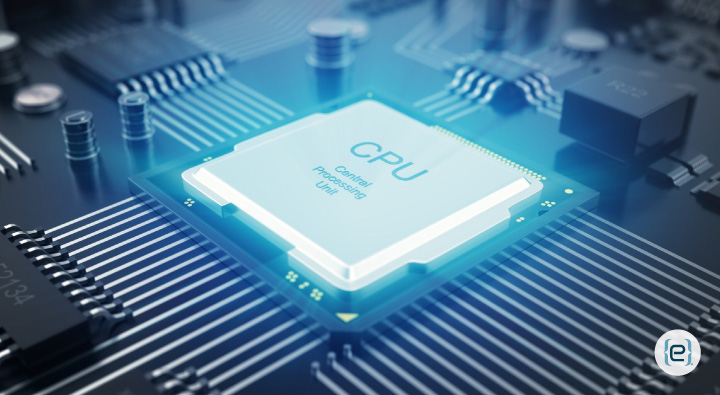
Future-Proofing and Real-World Value
Understanding processor naming conventions is essential for future-proofing your systems. Too often, companies overspend on overspecced CPUs without realizing what those numbers actually mean. The key is to match your actual needs with the right tier—something I’ve explained in countless client meetings. For example, a video production house recently wanted all i9s, but after reviewing their workflow, we recommended a mix of current-gen i5 and i7 chips. This not only improved their rendering pipeline but also saved them money.
As architectures evolve, so do naming schemes. Intel’s move toward hybrid cores—combining performance and efficiency cores—challenges traditional naming logic. AMD’s chiplet design pushes boundaries while keeping naming relatively consistent. Watching these changes over decades, I’m amazed at how manufacturers juggle technical accuracy and marketing clarity. If you want to stay ahead of the curve, keep an eye on emerging innovations in workplace technology that often depend on processor advancements.
Lessons from the Field: Context Matters More Than Numbers
One of my favorite projects involved setting up a render farm for an animation studio. They were convinced they needed only top-tier CPUs, but we demonstrated how a smart mix of mid-range processors delivered better performance for their workflow. This experience highlights why processor naming is more than just a numbers game—it’s about translating specs into real-world results.
The most valuable lesson from my years in IT? Context is king. Just last week, I helped a startup realize that a well-chosen i5 could handle their development workload better than the i9 they thought they needed. It’s not about chasing the biggest number—it’s about finding the right tool for your job. This principle has guided countless successful deployments and upgrades for our clients.
Making Smarter Choices with eMazzanti
At the end of the day, Intel and AMD’s naming conventions are guidelines, not hard rules. The best processor for your business might not have the flashiest name, but it will deliver the performance you need, where you need it. Look beyond marketing hype—focus on how capabilities align with your specific requirements. For more strategies on maximizing IT value, check out our guide to outsourcing IT processes and our tips for driving innovation with managed services.
The processor market is always evolving, and staying informed is essential for making sound investments. Whether you’re building a single workstation or planning a company-wide refresh, understanding how to decode processor names will help you make the smartest choices. Ready to upgrade your hardware or need guidance on your next IT project? Contact eMazzanti today to learn how we can help you navigate the complex world of technology with confidence.