Collaboration propels business forward, and Microsoft delivers powerful tools to smooth the way. As 2021 closes out, Microsoft continues to enhance commenting across its Office applications. By anchoring comments more specifically in context and improving the @mention feature, modern comments in PowerPoint make collaboration a breeze.
Anchor Comments to Both Text and Objects
Users can now attach comments to text and to objects, such as an embedded graphic or an image. Simply highlight the text or click the object to select it. Then create a new comment. When the object or anchor text moves, the comment moves with it. This makes it easy to associate a comment with specific content, even when that content is reorganized.
Improved @mention Feature
As in other Office applications, modern comments in PowerPoint now allow users to target colleagues with @mentions. Thus, to grab the attention of a coworker, include the @ symbol, followed by the coworker’s email alias. For instance, if Susie Quill has susieq@allhearts.com as an email address, @susieq in a comment will trigger an alert.
Once a collaborator posts a comment with an @mention, a notification email automatically posts to the user(s) mentioned. The email will include both a preview of the slide and the text of the comment. At that point, the targeted user can either reply to the email or click the link to open the presentation on the slide that contains the comment.
Consequently, the user editing a presentation can send a message to a collaborator without leaving PowerPoint. And the tagged collaborator can see the slide and respond to the comment without leaving email.
Note that the @mention feature only applies to enterprise and business customers.
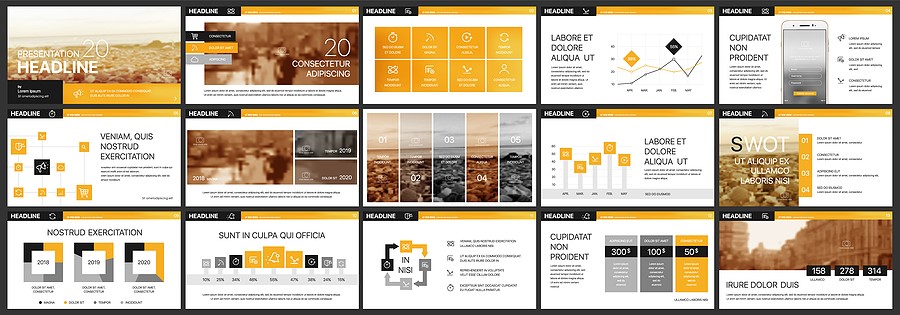
Review and Edit Comments Before Submitting Them
One somewhat controversial feature gives commentors greater control over what they post. Previously, comments appeared as the user typed them. Now, the commentor must click the Post Comment arrow before the comment becomes visible to others.
While this extra step may provide some initial frustration, it allows collaborators the space to carefully compose comments on complex topics. It also ensures that an @mention does not trigger an alert email prematurely. Additionally, only the person who created the comment or reply can edit it.
Easily Resolve Comments
In PowerPoint for the web, active comments display both in the margin and in the Comments pane. When the issue has been addressed, users can Resolve or Delete the comment thread. Resolving comments removes them from the margin, allowing collaborators to quickly see what issues remain. However, users can still access resolved comments in the Comments pane.
In addition to resolving a comment, users can also delete a comment thread. This permanently removes the comment and all replies from both the margin and the Comment pane.

Take Advantage of Modern Comments in PowerPoint
Over the past two years, Microsoft has been deploying modern comments features across its Office products. As these features continue to roll out, users will experience a consistent commenting experience throughout current versions of Word, Excel, and PowerPoint.
For more information on tapping into exciting new features in Microsoft 365, reach out to the Microsoft experts at eMazzanti. We can help your organization configure your system for optimal productivity and security. We can also walk you through customizing and extending your Microsoft Teams workspace to improve collaboration.







