As always, last autumn’s Microsoft Ignite conference brought exciting announcements about new products and updates. Now that a few months have passed, users are beginning to get their hands on the new developments. The new Microsoft 365 App tops the list, along with updated features for Teams Premium, the Intune suite, Microsoft Editor and more.
Office Hub App Now the New Microsoft 365 App
Users may have noticed that their old Office hub app has become the Microsoft 365 app. Along with a new logo and name, the app includes a handful of new features and an updated user interface.
By leveraging Microsoft’s Graph network, the new app delivers greater access to additional apps, quicker pathways to relevant documents and a more personalized feed. Users can download apps for Windows, iOS, and Android. Or, if they had previously installed the Office app, the app will update automatically.
Personalized Productivity Experience
While the Office app primarily offered quick access to the flagship Office apps, the Microsoft 365 app provides a gateway to additional Microsoft apps. This will include apps such as Microsoft Loop, Clipchamp, Stream and Designer as they become available. In addition, users can add interfaces to third-party apps.
The updated user interface features relevant content based on what users have worked on recently and who they work with. Quick access features allow users to filter documents by storage location, keywords, date opened, attachments, document type, shared documents and more. And users can check storage space at a glance.
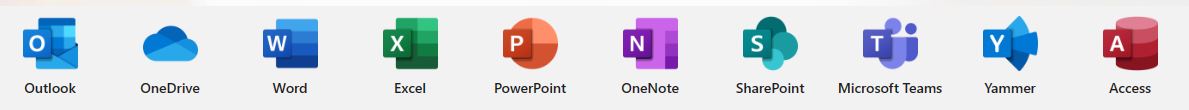
Explore Microsoft 365 App New Features
In addition to quick access to existing documents, the Microsoft 365 app makes creating new documents easy. From the Home pane, users create new documents, presentations, workbooks, or forms without switching apps. They can even access popular predesigned templates from the Home pane.
The new app also simplifies the process of working with PDFs and images. Users can create PDF files from a document or a picture. They can also sign PDF files, scan pictures into a PDF or convert PDF files to Word files. And they can extract text or tables from images to bring them into editable Word or Excel documents.
Additional Exciting Microsoft Developments
The new Microsoft 365 app is just one of many productivity enhancements announced at Ignite and coming available now. Other exciting developments include:
- Microsoft Intune Suite – This unified endpoint management solution simplifies the process of protecting devices, operating systems, and apps. The suite of solutions includes endpoint privilege management, advanced endpoint analytics, a micro-VPN for mobile app management and advanced app management. More features will follow.
- Clipchamp – Microsoft purchased this video editor to let users easily create videos and clips.
- Microsoft Editor new features – New AI capabilities make Microsoft Editor an even more powerful tool. These includes suggestions for tone and conciseness. Users can also have Editor generate a short summary of a longer text document at the click of a button.
- Personal Toolbar – This new feature in Word, Excel and PowerPoint uses AI to create an individually personalized toolbar based on the commands you use most. Users can customize the personal toolbar as desired and switch to the Classic Ribbon if necessary.
 Microsoft Syntex – Syntex uses no-code AI to enhance and manage content. This includes features such as summarizations and translations. It also makes it easy to tag data and images, as well as add sensitivity and retention labels for improved security. And Syntex can automatically generate documents with templates and metadata.
Microsoft Syntex – Syntex uses no-code AI to enhance and manage content. This includes features such as summarizations and translations. It also makes it easy to tag data and images, as well as add sensitivity and retention labels for improved security. And Syntex can automatically generate documents with templates and metadata.- Teams Premium updates – With the release of new Teams Premium, Microsoft has boosted the popular collaboration platform with new AI-powered features. These include intelligent recap and live translation of captions. Additional customization and security features further streamline and protect the meeting experience.
Microsoft 365 Experts
Microsoft regularly improves its products and services. In particular, the company has publicized their commitment to expanding AI offerings throughout their product line. A Microsoft partner such as eMazzanti Technologies will help your organization choose and implement the best solutions to meet your business needs.
Download Microsoft 365 Licensing Roadmap








