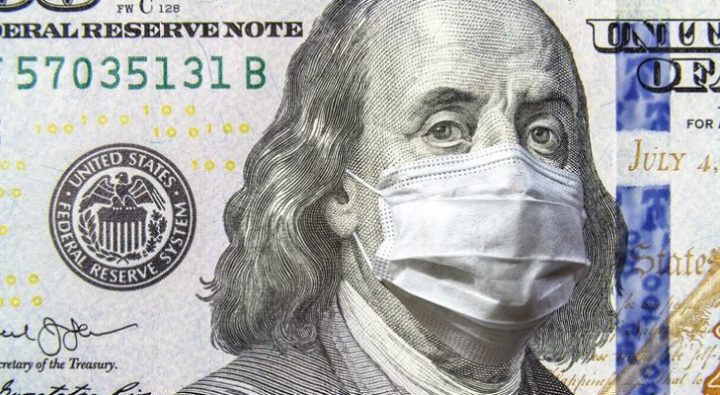Even before COVID-19 sent the workforce home, businesses anticipated steadily increased spending on cloud infrastructure. Now, cloud services take on an even greater importance. In the coming months and years, organizations will continue to increase cloud usage. But severe budgetary constraints will put pressure on IT managers to reduce cloud spending.
For example, in 2019, Gartner estimated that organizations would spend over $206 billion on public cloud services, particularly Infrastructure as a Service (IaaS). But they inserted a caution. $14.1 billion of that spending would go to waste, due to idle resources and oversized infrastructure.
As businesses struggle through the pandemic, or rebuild after it ends, careful planning can keep cloud spending from spiraling out of control. Fortunately, one clear benefit of moving to the cloud involves scalability. And cloud services such as Microsoft Azure provide tools to help review and adjust cloud usage to achieve optimal efficiency.
As your organization works to find a balance between controlling costs and tapping into the critical benefits of the cloud, keep in mind these tips.
1. Identify and Eliminate Idle Resources
In the cloud, organizations pay for certain resources by the hour or even by the minute. Consequently, idle resources eat up the budget unnecessarily. For example, for cloud instances only used during the weekday, make sure you are not paying for 24/7 usage.
In addition, eliminate resources secured for temporary use once the project has completed. And be sure to decommission accounts for redundant services or employees who have left the company.

2. Downsize Capacity to Fit Need
Many companies overestimate needed capacity when they migrate to the cloud. Operating on a “better safe than sorry” principle, they end up with a size or two larger than they actually need. Fortunately, cloud services allow you to scale down to fit your usage. With regular monitoring, you can determine where to downgrade storage or services to meet actual need.
3. Monitor Cloud Usage
Most cloud services offer tools for monitoring cloud spending and usage patterns. For instance, Microsoft Azure includes its Cost Management utility as a free service to help avoid overspending. Azure Cost Management includes the following useful tools.
- Price Calculator – If you are looking at migrating to the cloud or adding on services, the price calculator gives you a price estimate up-front.
- Azure Cost Analysis – Gain a detailed view of Azure spending, applying various filters. For example, you can export daily reports of costs to date within a billing period. Or you can view costs by resource to identify which resources hit the budget the hardest.
- Azure Cost Alerts – Set up automatic alerts. For instance, you might tell the system to alert you when spending for a given resource reaches a set amount. Or you might set an alert to display when spending for a given department approaches 75 percent of quota.
- Azure Budgets – Create a budget for your Azure subscriptions. Determine a target amount and a duration period. Then set an alert to notify appropriate personnel when spending reaches a given percentage of the budget.
- Azure Advisor – For designated Azure users, the Advisor utility will analyze Azure configurations and provide customized recommendations on how to use resources more efficiently.

4. Adopt Best Practices to Reduce Cloud Spending
Learning to use the cloud efficiently will help as you work to reduce cloud spending. In addition to monitoring, you should automate cost-saving policies wherever possible. For instance, configure the system to detect and eliminate unused (or “zombie”) cloud instances. Or set schedules to start and stop instances at certain times, rather than running 24/7.
Additionally, configure your virtual machines (VMs) to optimize costs. Ideally, VMs should run at nearly full capacity. In Azure, for instance, the autoscaling feature can decrease or increase the number of VMs according to traffic. And, for long-term applications, take advantage of significant discounts available when you reserve a VM for a long period of time.
Expert Cloud Review
A reputable and experienced cloud services provider will review your cloud usage and help you configure your options to optimize usage and save cost. As a Microsoft Gold Partner, eMazzanti has the tools and expertise you need to get the most out of your cloud investment.