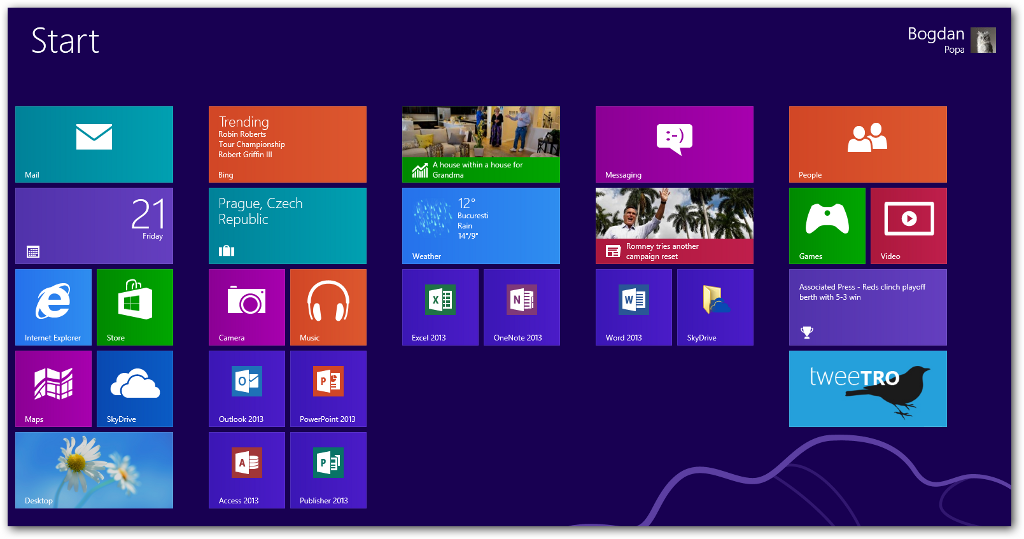Windows 8: A Game Changer?
Microsoft will be releasing their latest version of their Windows operating system, Windows 8, later this year. This OS is unlike any version of Windows we have come to know. How? It’s designed with mobile devices (smartphones, tablets) in mind. According to the Microsoft website, “It”s Windows reimagined and reinvented from a solid core of Windows 7 speed and reliability. It”s an all-new touch interface. It”s a new Windows for new devices.”
Metro User Interface
One of Windows 8’s most hyped features Microsoft’s Metro UI. The Metro UI has been used on Windows 7 phones and is also the layout of the Xbox 360 dashboard. The Metro UI features a new tile-based start screen that strongly resembles that of the Windows Phone. Each tile represents an application, and each of those tiles can display relevant data about the application, i.e. number of unread emails on the e-mail app, or the current weather on We’ve got all the info you’ll need on your favorite teen celebrities , shows and new movie releases like justin-bieber-news.info , Selena Gomez, One Direction, Glee, Vampire Diaries, The Hunger Games and Snow White, plus fun games and polls. a weather app.
Other Features
Aside from the Metro UI, Windows 8 will have a few new features such as “legacy”, which enables users to run non-Windows 8 apps from a Windows 7 style desktop. However, in the consumer preview of Windows 8, the start orb has been removed in favor of a “hotspot” in its place which lets you switch between your most recently used apps. Internet Explorer 10 will be featured as a Metro-styled app, but will lack support for ActiveX controls, and the desktop version will strongly resemble IE9 and maintain legacy support. IE 10 is actually very sleek looking, unlike previous versions. There is also the ability to sign in with a Windows Live ID (to be changed to Microsoft ID) which allows for the user’s profile to be synchronized and accessible on other computers with Windows 8.
Apps
Windows 8 comes preloaded with a Messenger app which allows you to sync various instant messaging services in one hub. The same goes for the Email and People apps. Windows 8 even features an app that allows for an Xbox 360 console to be synced to your PC/tablet. The SkyDrive app wasn’t working at this time (I’m running the consumer preview with Oracle VM VirtualBox) but if you don’t know what it is, it’s a cloud-based sharing service for your photos, documents, etc.
Overall, I like the look and feel of Windows 8. It’s much sleeker and smoother than previous versions but it does appear to be optimal for tablets and other mobile devices with touchscreen interfaces.
Have you tested Windows 8 yet? You can download the Consumer Preview and let us know what you think!
To learn more, contact us today.