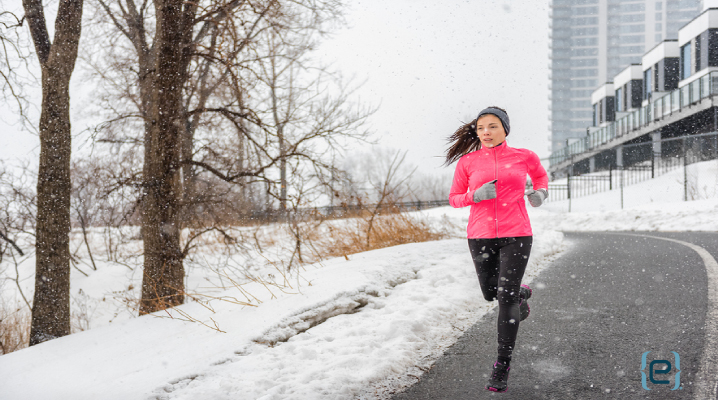Just when you think it’s safe to go outside and grab some rays, along comes another winter storm. This year’s fourth Nor’easter on the first day of spring makes winter-weary individuals and business leaders want to just ignore it. Regardless of our hopes for spring, precautions are still in order whenever weather experts forecast winter storms.
We recommend everyone heed the warnings from the National Weather Service and please stay safe through any storm. And to protect your business, we advise that you take steps to verify the integrity of your business continuity hardware such as surge protectors and UPS devices.
We have learned by experience through hurricanes and blizzards that loss of power becomes a major challenge during a weather-related disaster or event.
“Going into this winter storm, take reasonable precautions. During serious weather events, we send staff out of the area, shore up our datacenter and check backups,” stated Carl Mazzanti, Vice President and Co-founder of eMazzanti Technologies. “We learned from prior experience that you need to be up and running as soon as possible. If you are not stable yourself, you can’t service your customers well.”
Protecting Your Computer Network During a Storm
Winter storms have the potential to make life miserable for your business if your network goes down. Fortunately, eMazzanti Technologies specializes in business continuity and disaster recovery for small and mid-size businesses. Mazzanti explains the critical nature of integrating a UPS and surge protection into your computer network.
“A winter storm that instantly kills the power to your computers can instantly kill both hardware and data. UPS and surge protection devices provide an extra layer of insurance against power outages.”
UPS Devices
 Smaller devices connected to a computer, usually come with software that tells you how much battery capacity is left. Larger UPS devices, otherwise known as battery backups, may have power indicators that display that same information.
Smaller devices connected to a computer, usually come with software that tells you how much battery capacity is left. Larger UPS devices, otherwise known as battery backups, may have power indicators that display that same information.
Checking the battery level can give you a general idea of the overall health of your UPS. But, you can’t always trust the accuracy of the lights and software. You should periodically unplug the UPS from the wall to test how long the connected hardware will run. Don’t worry if your UPS beeps until power is restored. This is normal behavior.
Surge Protectors
Surge protectors may fail over time as well, particularly when exposed to constant voltage fluctuations. The light on a modern surge protector glows when power is running through the device. If the light is on steady, the surge protection is working. If the light is flickering, you should replace the surge protector since you have only minimal protection.
The Cloud Solution to Bad Weather
Snow storms and other bad weather can cost the U.S. economy billions of dollars per day. A large percentage of businesses suffer staff shortages during such events. They often lack the ability for employees to work remotely. Unfortunately, thousands of small businesses fail each year due to bad weather.
Protection against snow and cold weather doesn’t need to add expense. With cloud computing, it can actually reduce your IT expenses. Software as a Service (SaaS) and cloud hosted business applications leverage the Internet to minimize bad weather losses. Universal Internet access makes critical IT available anywhere and anytime to all employees with 99.9% guaranteed uptime.
Remote access to computer applications and data enables small and midsize businesses to maintain operational continuity, regardless of the weather. In addition to providing this invaluable capability, cloud computing often enables home workers to be more productive at home than in the office. In addition, it provides some nice environmental benefits.
Winter Storm Personal Safety Tips
Despite the importance of business continuity, your personal health and safety comes first. The US Centers for Disease Control and Prevention offers these ‘Take Action’ tips for personal safety during winter storms.
Indoor Safety During a Winter Storm
- Eat well balanced meals to stay warm. Avoid alcohol and caffeine
- Monitor body temperature for infants and older adults.
- Be careful when using wood stoves, fireplaces, or space heaters.
- Use flashlights or lanterns instead candles during a power outage..
- Never use an electric generator or a gas or charcoal grill indoors.
- Leave water taps slightly open to prevent pipes from freezing.
- Conserve heat in your home.

Outdoor Safety During a Winter Storm
- As much as you want to wear those new shorts, dress warmly and stay dry.
- Notify friends and family where you will be before you go hiking, camping, or skiing.
- Avoid traveling on ice-covered roads, overpasses, and bridges.
- If you are stranded, it is safest to stay in your car.
- If you must do heavy outdoor chores, work slowly.
- Avoid walking on ice.
Whether helping your IT group outline a plan to protect your computers from winter storms, managing systems remotely or planning and executing your company’s migration to the cloud, eMazzanti Technologies has the trained and certified IT experts to do it right.